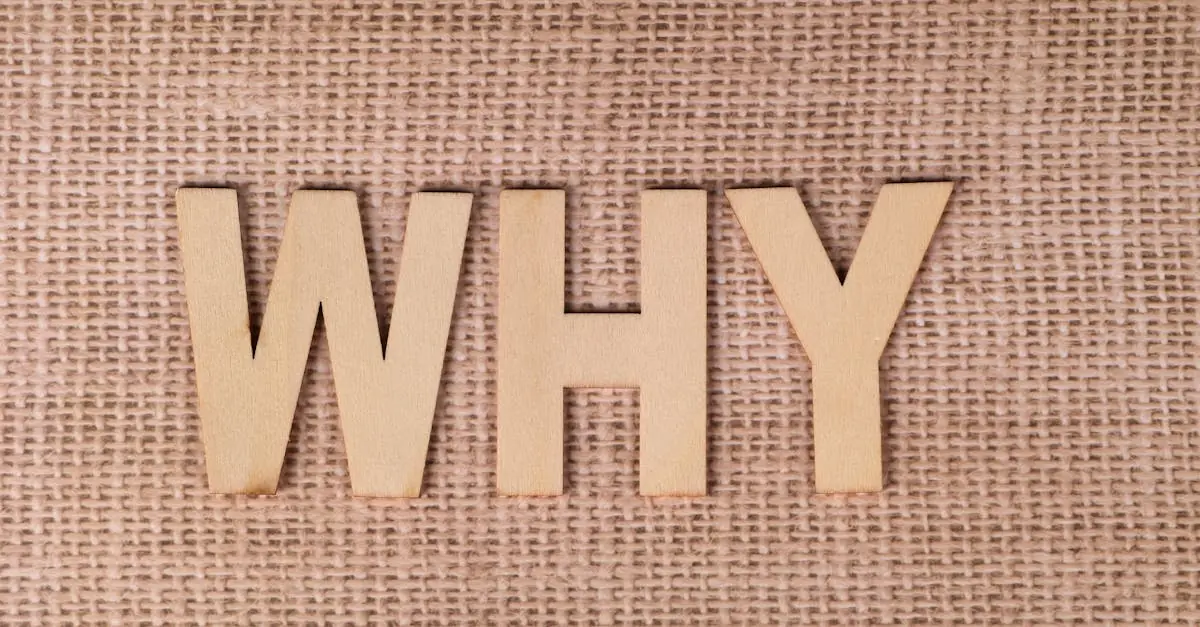Table of Contents
TogglePicture this: you’re all set to text your friend about that hilarious meme, but your iPhone suddenly flashes “iPhone is unavailable.” Panic sets in, and you wonder if your beloved device has decided to join a secret cult of the unresponsive. Fear not! This pesky message isn’t a sign of impending doom; it’s just your iPhone’s way of saying it needs a little TLC.
Whether it’s a glitch, a forgotten passcode, or a temporary hiccup, understanding why your iPhone says it’s unavailable can save you from unnecessary frustration. With a bit of humor and some handy tips, you’ll be back to sharing memes and cat videos in no time. So let’s dive into the mystery of the “unavailable” message and uncover the secrets behind your device’s cryptic behavior.
Common Reasons for “iPhone Unavailable”
Many users face the “iPhone is unavailable” message for various reasons. Understanding these causes can help in resolving the issue quickly.
Activation Lock Issues
Activation Lock can often lead to an “iPhone is unavailable” notification. This security feature activates when Find My iPhone is enabled. If a user attempts to reset or erase the device without entering the Apple ID credentials, the phone remains unavailable. A user must input the correct Apple ID and password to regain access. If forgotten, recovery options exist, including using Apple’s account recovery process. Utilizing these methods helps in unlocking the device effectively.
Incorrect Passcode Attempts
Repeated incorrect passcode attempts can also result in the “iPhone is unavailable” message. After several failed tries, the device locks temporarily, halting access. Users may see a countdown timer indicating the wait time before a new attempt. Remembering the correct passcode prevents frustration and access issues. If forgotten, options like connecting to iTunes or using recovery mode become necessary to reset the device. These steps aid in restoring access and functionality.
Steps to Troubleshoot the Issue
Follow these steps to address the “iPhone is unavailable” message effectively. Implementing these troubleshooting techniques can restore device functionality.
Restarting Your iPhone
Begin the troubleshooting process by restarting the iPhone. Press and hold the side button and one of the volume buttons until the slider appears. Slide to power off the device. After the phone turns off completely, wait a few seconds before turning it back on. This simple step often resolves minor glitches preventing access.
Using Recovery Mode
Utilize recovery mode for more serious issues. First, connect the iPhone to a computer with iTunes or Finder. Press and quickly release the volume up button, then do the same with the volume down button. Next, press and hold the side button until the recovery mode screen appears. On the computer, select “Restore” or “Update” when prompted. This method can help restore the device to factory settings if necessary.
Preventive Measures
Implementing preventive measures helps avoid the “iPhone is unavailable” message. Proactive steps can minimize stress over device access.
Keeping Your iOS Updated
Updating iOS regularly prevents software glitches that can contribute to device inaccessibility. Apple frequently releases updates that fix bugs and enhance security. Enabling automatic updates simplifies the process, ensuring the latest features and improvements are installed without manual intervention. Users should regularly check the settings to confirm the device is on the latest version. A well-maintained operating system reduces the likelihood of encountering the unavailable message.
Setting Up Stronger Passcodes
Choosing a stronger passcode helps reduce the chances of multiple incorrect attempts, preventing device lockout. Users should select a six-digit, alphanumeric passcode for better security. Avoiding easily guessed combinations like birthdays or sequential numbers protects access. Frequent reminders to change codes enhance security protocols. Setting up biometric authentication, such as Face ID or Touch ID, streamlines access and minimizes reliance on passcodes. Strengthening these security measures reduces frustration and keeps the device accessible.
Dealing with the “iPhone is unavailable” message can be frustrating but it’s important to remember that solutions exist. By following the troubleshooting steps outlined in the article users can regain access to their devices and continue enjoying their digital lives.
Regularly updating iOS and implementing stronger passcodes can prevent this issue from arising in the future. With a little patience and the right approach users can quickly resolve this common problem and get back to sharing those memes and cat videos without a hitch.